You can start discussions on mapping projects or a relevant topic with your team using the Collaboration Center. This enables you and your team to work together.
To set up collaborations, follow these steps:
- In the Workspace Mappings pane, click a project.
- Click the Collaboration Center tab.
- Click
 .
. - Enter the Topic Name and Description.
- Click
 .
.
The Mapping Summary page appears.
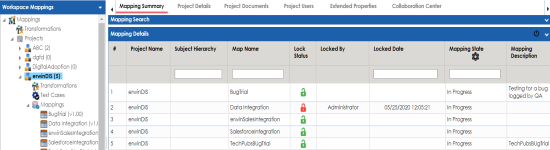
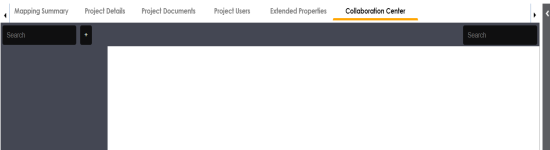
The Add Topic page appears.
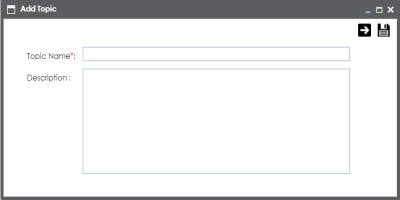
The topic is saved and added to the list of topics on the Collaboration Center tab.
You can manage a topic using the options available under Topic Options (![]() ). Managing a topic involves:
). Managing a topic involves:
- Viewing, editing, or deleting a topic
- Assigning users
- Managing notifications
- Saving topic conversations
- Sharing a topic
|
|
|
Copyright © 2021 erwin, Inc. All rights reserved. Copyright © 2021 Quest Software Inc. All rights reserved. All trademarks, trade names, service marks, and logos referenced herein belong to their respective companies. |